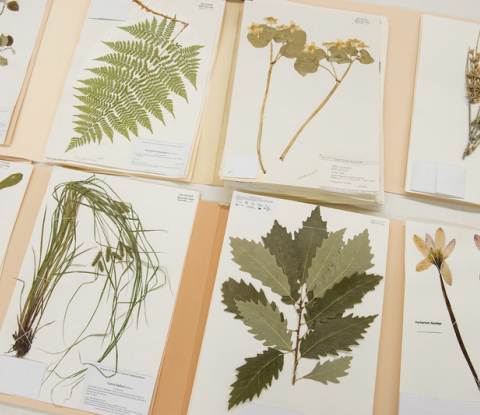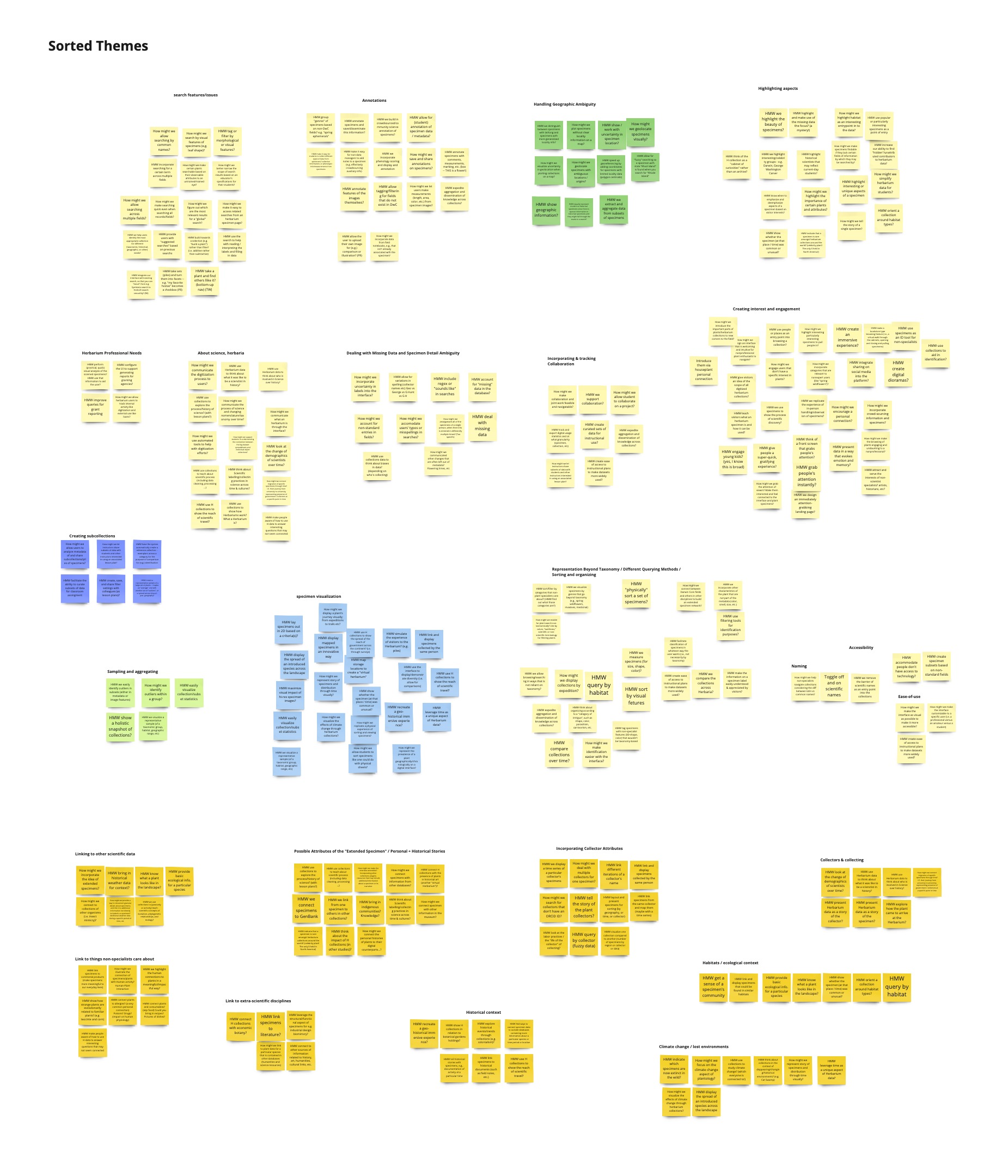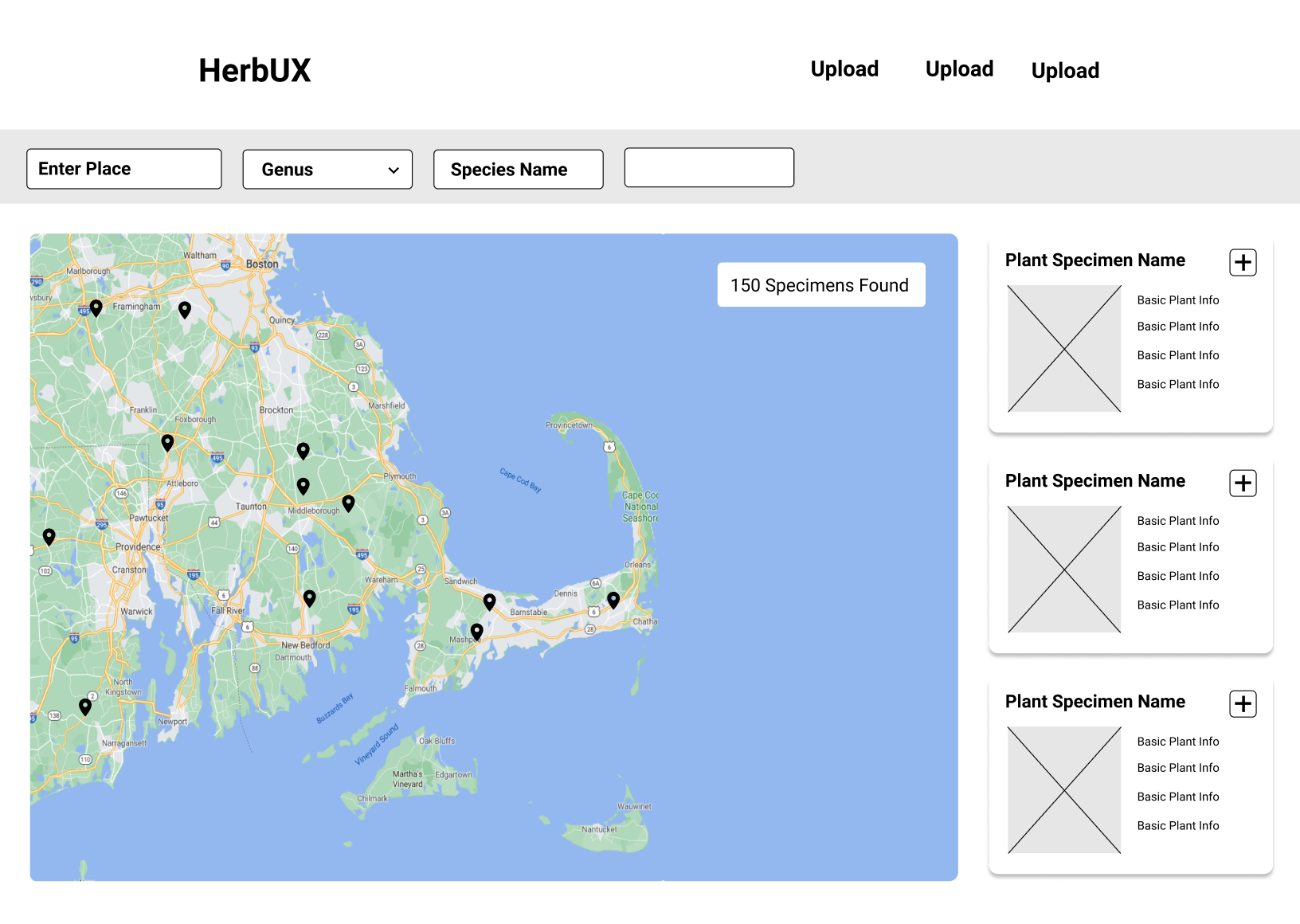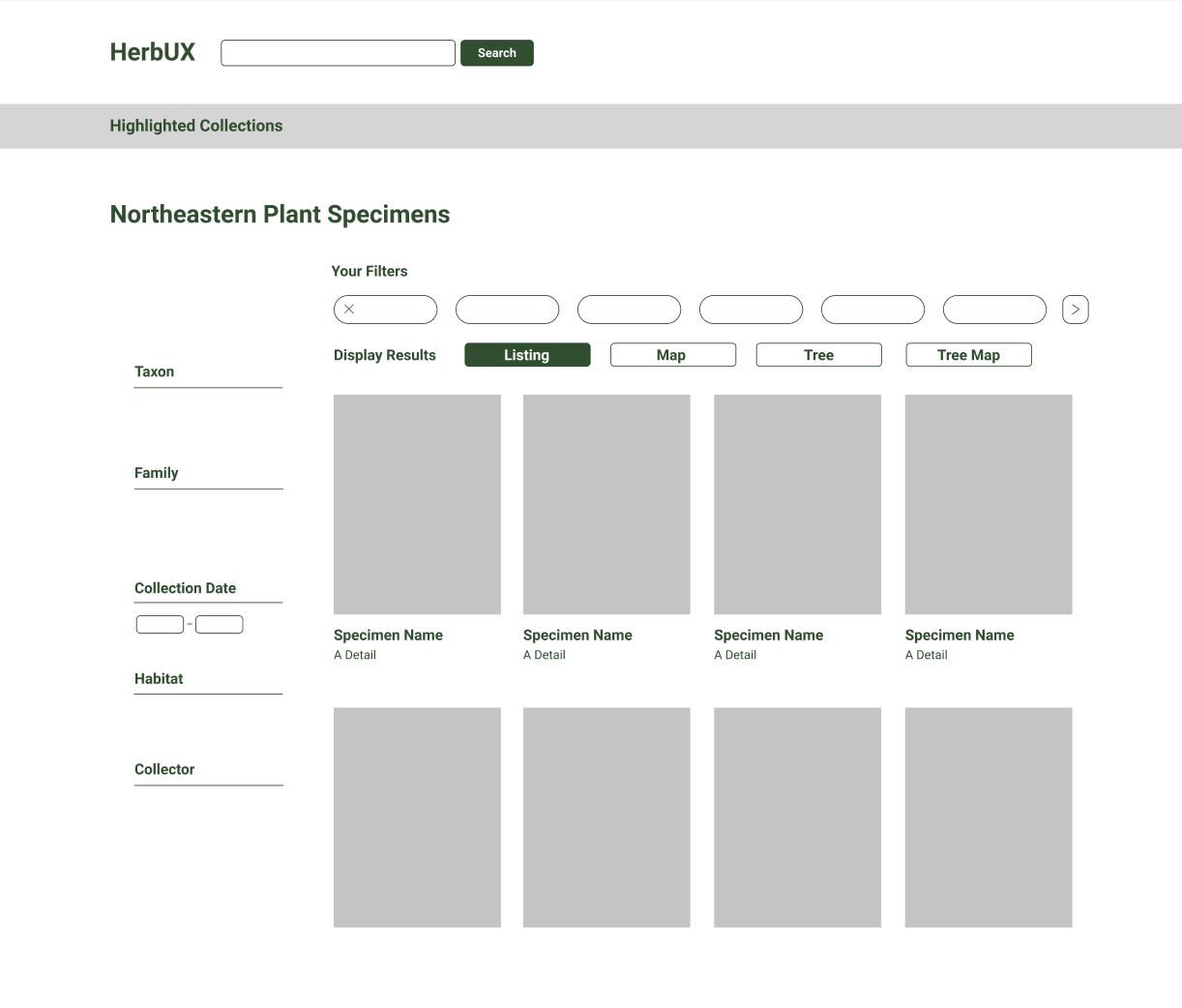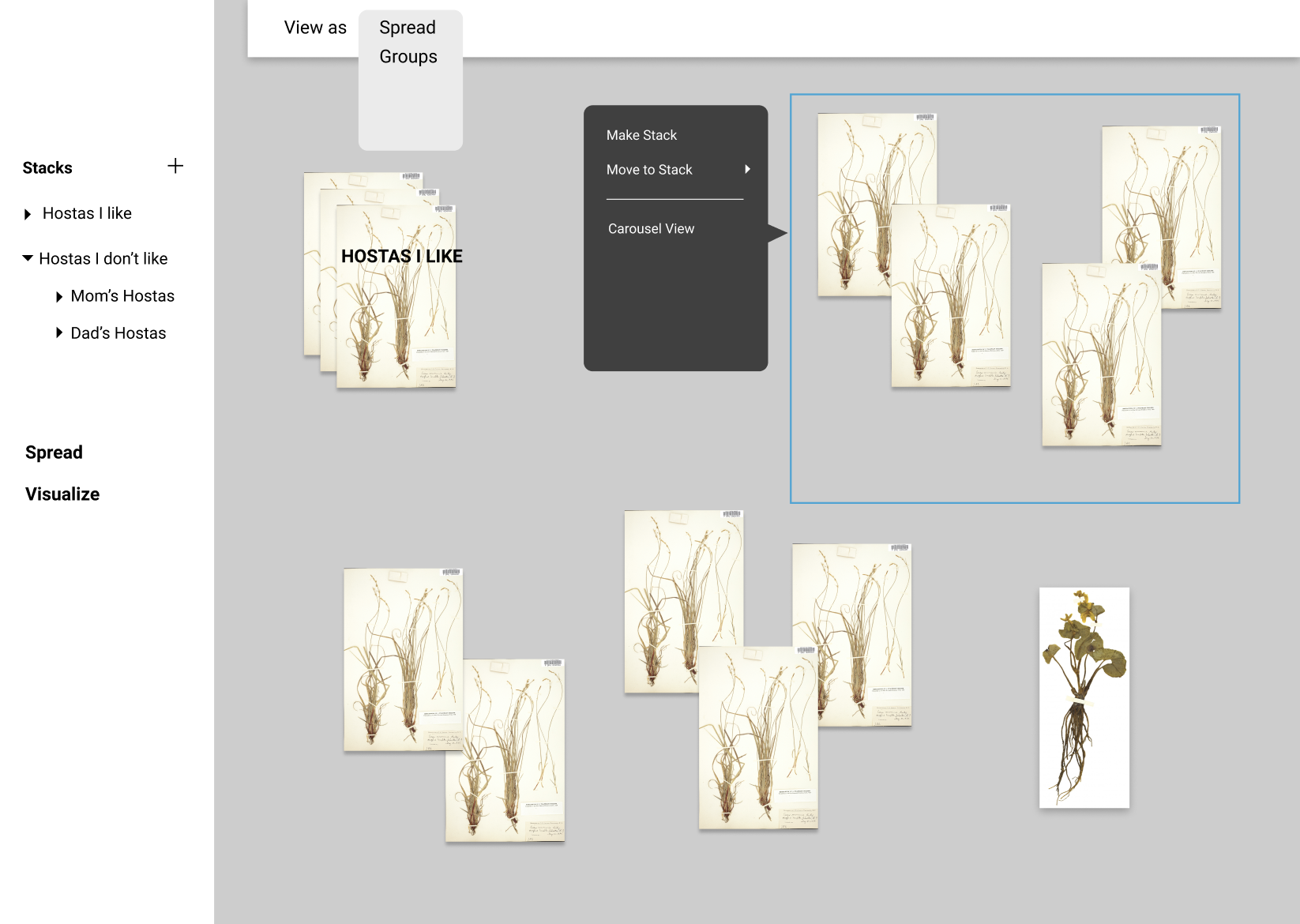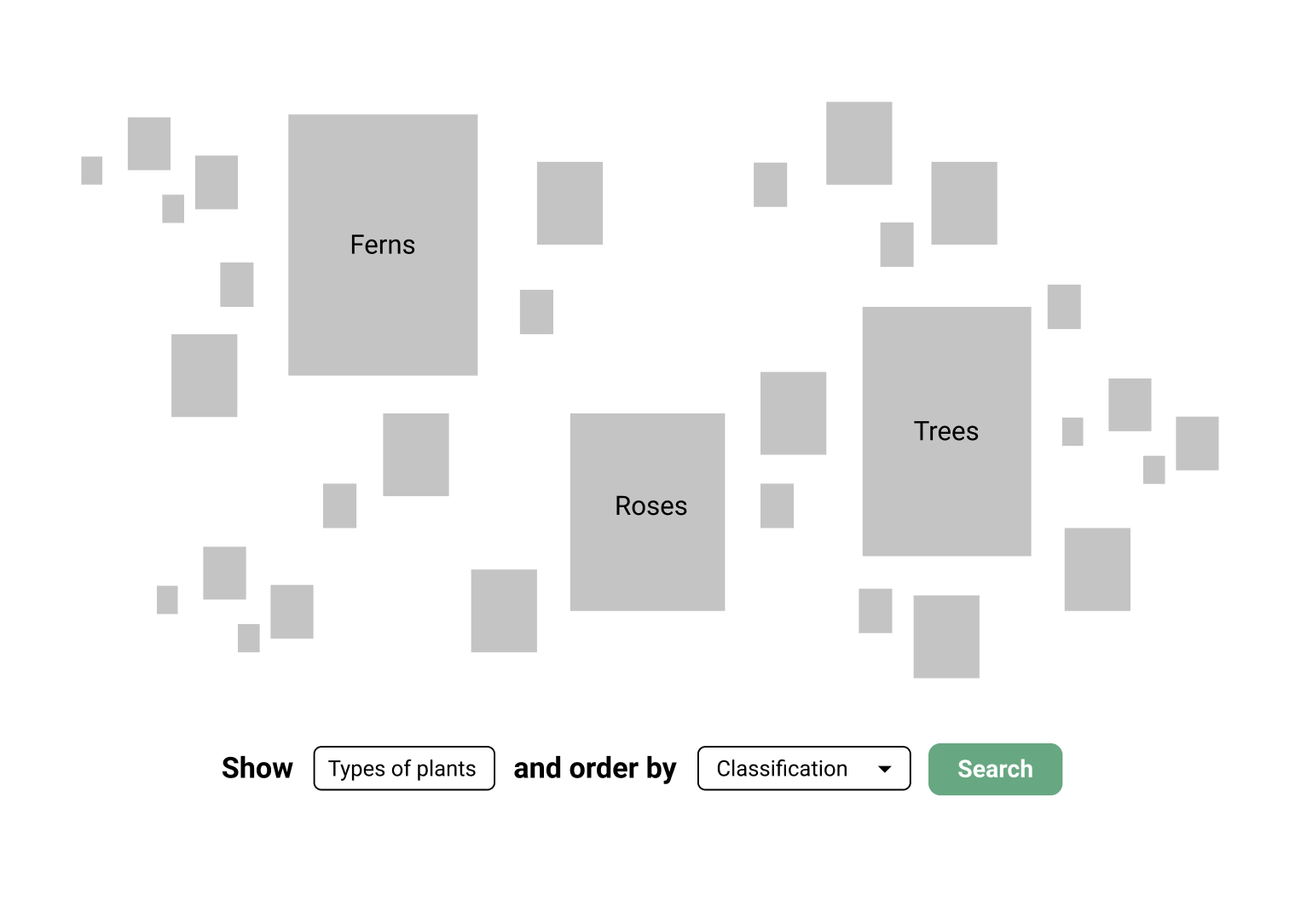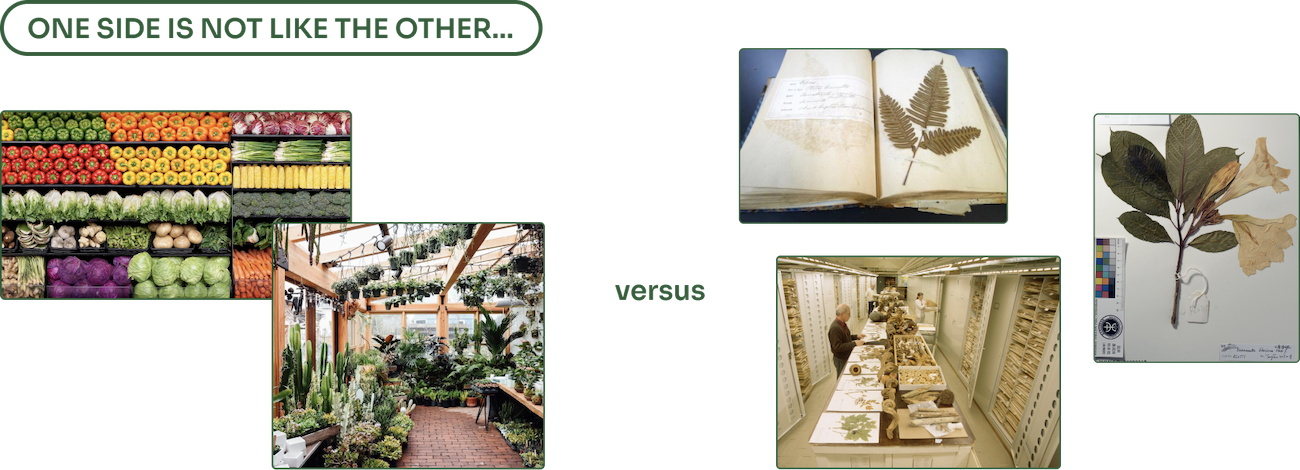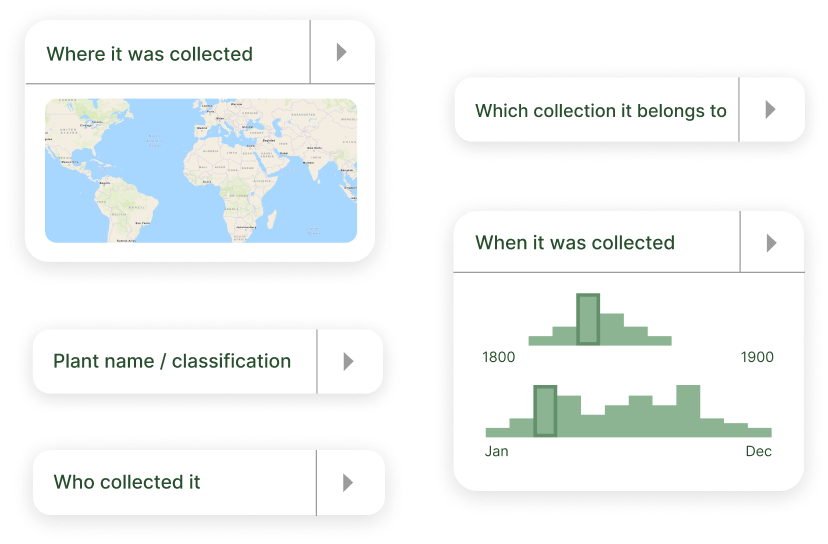SOME MUCH-NEEDED BACKGROUND
So… what exactly IS an herbarium?
Herbariums are physical collections of preserved plant specimens used for scientific study, representing a critical material history of ecological state and environmental change through time.
Herbarium specimens throughout the world have increasingly been digitized and made available online. The HerbUX project aims to design a prototype interface that increases access to these critical collections for non-expert audiences to be used in classrooms, museums, and other public spaces.